토마토맥 since 1998.6
G4 에 OS타이거를 설치하려고 하는데요 (급합니다)
호혁수
시스템
6
3,763
2008.12.05 08:36
G4 에 OS타이거를 설치하려고 하는데요 (급합니다)
G4에서 쓰던 하드가 맛이 가서
급히 윈도우에서 빽업용으로 쓰던 하드를 달고 부팅을 했습니다만
물음표가 있는 폴더 아이콘만 뜨고 그다음에 뭘 어떻게 해야할지 모르겠습니다
예를들어 키보드를 눌러도 트레이가 열리지 않아서
OS 조차 못 넣고 있습니다.
맥 생초보 이오니 자세한 안내 부탁드립니다
(트레이 여는 방법까지요)
- 정품 리테일 타이거CD 가 있습니다 - 10.4.3
G4에서 쓰던 하드가 맛이 가서
급히 윈도우에서 빽업용으로 쓰던 하드를 달고 부팅을 했습니다만
물음표가 있는 폴더 아이콘만 뜨고 그다음에 뭘 어떻게 해야할지 모르겠습니다
예를들어 키보드를 눌러도 트레이가 열리지 않아서
OS 조차 못 넣고 있습니다.
맥 생초보 이오니 자세한 안내 부탁드립니다
(트레이 여는 방법까지요)
- 정품 리테일 타이거CD 가 있습니다 - 10.4.3


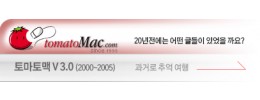






[url=http://www.iamreplica.net/Cartier-Watches_12.html]cartier replica watches[/url]to Joomla! and websites [url=http://www.iamreplica.net/Cartier-Watches_12.html]replica cartier watches[/url].com was for Mambo, we [url=http://www.iamreplica.net/Cartier-Watches_12.html]cartier watches[/url]. At the moment more than 30 [url=http://www.iamreplica.net/Louis-Vuitton-Watches_29.html]ouis vuitton replica watche[/url] features like user [url=http://www.iamreplica.net/Chopard-Watches_395.htm]Chopard replica Watches[/url] to Joomla! and websites based on
[url=http://www.iamreplica.net/IWC-Watches_25.html]IWC replica watches[/url] to what Mamble.com was for Mambo, we d
[url=http://www.iamreplica.net/Franck-Muller-Watches_21.htm]franck muller replica watches[/url] a directory for the uprising J
[url=http://www.iamreplica.net/Mont-Blanc-Watches_30.html]mont blanc replica watches[/url]At the moment more tha
[url=http://www.iamreplica.net/Hermes-Watches_24.html]Hermes replica watches[/url]gories are available for user submitted links.
[url=http://www.iamreplica.net/Hublot-Watches_387.htm]Hublot replica watches[/url] features like user voting or user reviews, we addded a feature, which displa
[url=http://www.iamreplica.net/Louis-Vuitton-Watches_29.html]replica louis vuitton watches[/url]ys the Google pagerank of a weblink.
Today we started Joomble.com,
[url=http://www.iamreplica.net/Chopard-Watches_395.html]replica Chopard watches[/url]directory for pages related to Joomla! and websites
[url=http://www.iamreplica.net/IWC-Watches_25.html]replica IWC[/url] Similar to what Mamble.com was for Mambo, we decided to build
[url=http://www.iamreplica.net/Franck-Muller-Watches_21.html]replica franck muller[/url]r the uprising Joomla! CMS. At the moment more than 30 different categories are available for user
[url=http://www.iamreplica.net/Mont-Blanc-Watches_30.html]replica mont blanc watches[/url]submitted links. Besides the common features like user voting or user reviews, we addded a
[url=http://www.iamreplica.net/Hermes-Watches_24.html]replica hermes watches[/url] feature, which displays the Google pagerank of a weblink.
We are now waiting for users
[url=http://www.iamreplica.net/Hublot-Watches_387.html]replica hublot[/url]bsites needs to be either build up with Joomla! or hast to contain informations about the CMS. The new website can be found here:
<------------------------------
잘 해결되었습니다.
++++++++++++++++++++++++++++++++++++++++++
"맥사이트(A/S점/복구)"아이디 누르고 (자기소개)클릭후 내용을 참조하세요..
부팅시 키보드에 시디추출키나 마우스를 꾹 누르고 계시면 시디가 열립니다.
시디를 넣고 재부팅시 키보드에 C키를 누르고 계시면 시디로 부팅이 됩니다.
부팅이 되면 한글언어를 선택하고 다음으로 넘어가서 메뉴에 유틸리티에서 디스크유틸리티를 실행후 왼쪽에 하드를 선택하고 우측에 지우기에서 확장저널링으로 하시고요.
아래 OS 9드라이버 설치에 체크후 지우기 하시면 포맷이 됩니다.
그다음 디스크유틸리티 종료후 설치를 진행하시고요.
왼쪽에 사용자설치에서 필요한 내용만 체크하고 하셔야 불필요한 내용이 설치 안됩니다.
===================
도움이 필요하시면 베스트맥(A/S,판매)를 클릭하고 자기소개를 참고하세요
이때 CD를 넣고 키보드 옵션키를 눌러서 CD로 선택후 부팅해서 설치하시면 됩니다.
============
MacOS X 설치순서는
1.구매시 제공된 MacOS X 설치CD 1번을 넣으세요.
2. 전원버튼누르고 바로 Option키를 눌러 부팅장치중에 CD를 선택.. 화살표 클릭..CD 로부팅이 됩니다.
3. 한글사용 클릭... 마우스를 상단메뉴로 이동해서 디스크 유틸리티를 찾아 선택...
4. 디스크유틸리티가 실행되면,, 좌측에서 내장하드 선택.. 맥확장저널링 선택후....하단의 지우기 선택..지우기 시작함.(금방 끝납니다)
5. 커맨드(사과 키)+Q 눌러 디스크 유틸리티 종료..
6. 설치 창에서 나오는 대로 진행하면 설치가 시작함..
설치과정중 [사용자 설치]버튼이 나오면 클릭하고 들어가서 사용하고자 하는 것들만 선택을 해서 설치를 해주세요.
(하드 공간과 설치시간이 상당히 절약이 됩니다)
다 설치후에 재시동됨... 재시동 된후에 2번CD 넣어달라고 하면 그때 2번CD를 넣어줌..나머지 설치과정 진행....설치완료됨.
7. 사용자 이름, 아이디 과정 나옴... 진행 완료..
=========
★준도우미 A/S의 [자기 소개]를 마우스로 눌러보세요.